Disneyland Maxpass Guide
Disneyland Maxpass Guide
This is a guide to Disneyland MaxPass, here we will teach you how to use MaxPass, which is Disneyland’s new digital FASTPASS system. Here you will find, simple explanations so you can know before you go to Disneyland.
What is Disneyland MaxPass?
Disney MaxPass is a paid, digital FASTPASS system at Disneyland Resort which also allows unlimited PhotoPass downloads. Essentially, Disneyland MaxPass lets you skip longer waits for select attractions and enter a line set aside for MaxPass and FASTPASS users. This line is given priority access and you often wait in a much shorter line, with expedited boarding.
How is this different from the old FASTPASS system?

Disney MaxPass is very similar to the paper FASTPASS we’ve been using for years. MaxPass still allows you to return to select attractions at the Disneyland Resort for your appointed ride time, just like the old FASTPASS. But with Disney MaxPass, you select attractions through the Disneyland mobile app. This is a huge convenience factor. You no longer need to walk from place to place to secure a FASTPASS, making your plans totally streamlined. But there’s so much more to it than saving your tired feet—keep reading for all the details.
How much is Disneyland MaxPass?
Disneyland MaxPass is $15 per person (ticket) per day. This is an increase from the introductory price of $10. Compare this to other “front of the line” passes, like those offered at Universal Studios, which cost nearly 4xs the amount.
Should I Pre-Purchase Disney MaxPass with my ticket?
You should certainly purchase Disney MaxPass, but I suggest doing your research first. While you can now add MaxPass to your discount tickets, selection and availability can vary. Check to see if your kids will want to ride (or are tall enough to ride) all the attractions that offer MaxPass…more on that below.
Get your Disneyland discount tickets from our partner, before heading over to Disneyland Resort. Plus, enjoy an extra $10 off when booking a hotel stay of two nights or more along with your discount Disneyland tickets! Use promo code MagicInsider at checkout.
Who needs Disney MaxPass?
Anyone ages 3+ in your group who wishes to ride the attractions associated with MaxPass. Those attractions are listed below, along with height requirements. If you have riders who aren’t interested in these rides or tall enough, you can definitely get MaxPass for just some members of your group.
When can I buy Disneyland MaxPass?
I suggest purchasing discount tickets here, now with Disney MaxPass. Otherwise you can buy it as you enter the parks on the morning of your first visit.
Step by Step Guide to Buying Disney MaxPass
First, get discount tickets along with additional savings (use promo code MagicInsider) and purchase the ticket option with MaxPass. No extra steps required! As soon as you walk in the parks each day, you can select your first MaxPass attraction via the Disneyland App.
If you opt to buy on the day of your visit:
- Download the official Disneyland app. The icon looks like the image below, with blue surrounding a white castle. Create an account and enter credit card information for easier purchasing on the day of your arrival. Note you will need this credit card with you or the security code from the back to complete your purchase. At this time, Disney gift cards cannot be used for purchasing Disneyland MaxPass.
- Scan your park tickets into the Disneyland app. If you have e-tickets, simply scan the barcode from your e-ticket into the app. Assign each ticket a name for easier MaxPass selection during your trip.
- Enter Disneyland or Disney California Adventure park each morning and tap “Get FASTPASS with Disney MaxPass” and continue until you have purchased for everyone in your group. Children under 3 will not need to purchase Disney MaxPass and can simply enter the line with parents (as long as they meet the height requirements).
If you’ve followed the steps above, you should now have the Disneyland app installed on your mobile device, loaded tickets into the app and have walked through the gates and purchased Disney MaxPass. Once your entire party enters the gates, you can select a Disney MaxPass to enjoy lower wait times and more attractions.
- Select “get FASTPASS with Disney MaxPass.”
- Choose Disneyland or California Adventure.
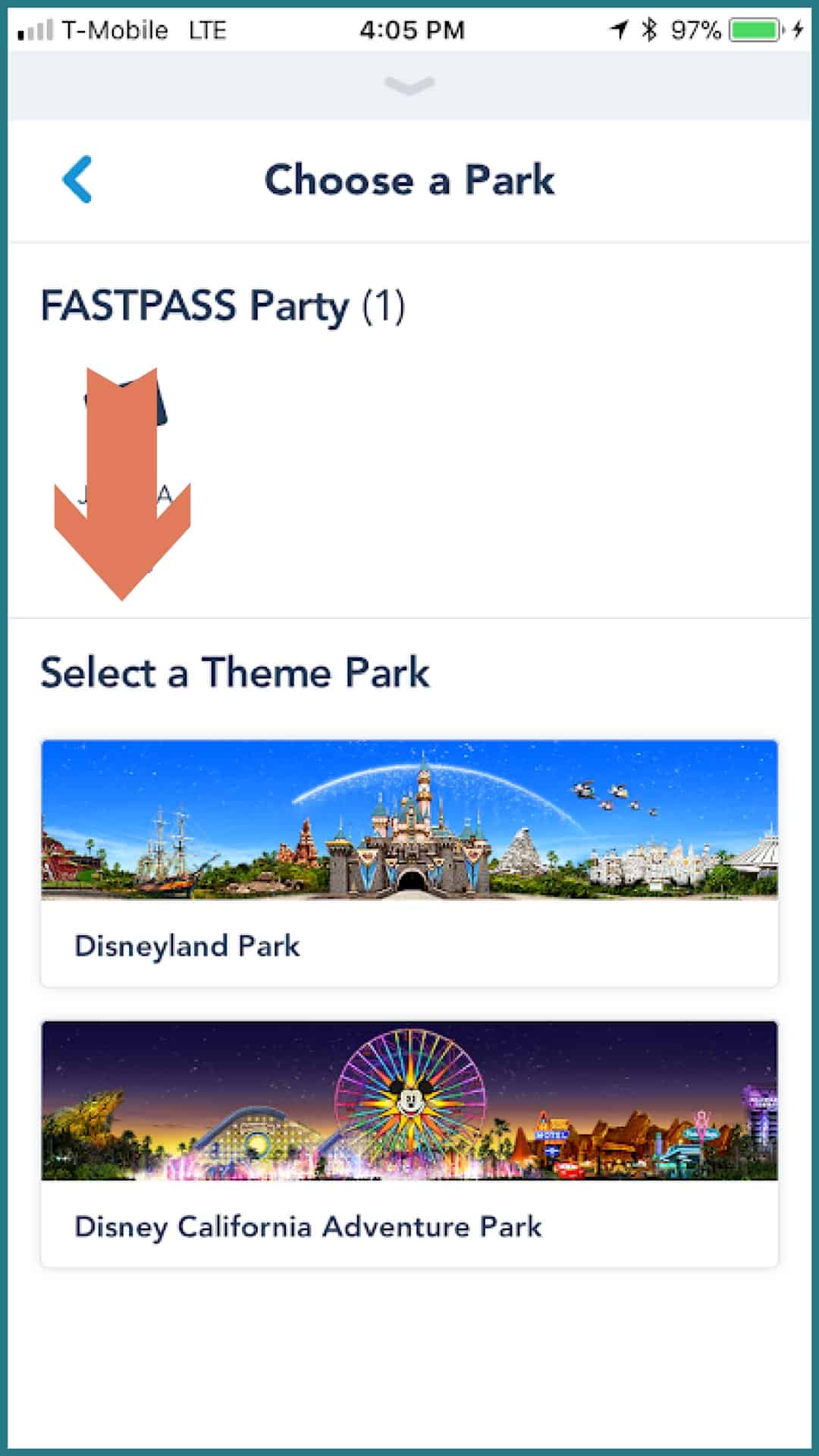
Choose which attraction you’d like to experience and note the appointed time. You’ll also see here when you can secure another FASTPASS. Return to this screen by tapping on “my plans” at any time.

3.Visit the attraction during your FASTPASS window and enter the FASTPASS line.
4.Scan your park ticket or mobile app for entry and repeat the process.

The multiple experience means that the attraction you selected went down temporarily during your redemption period. You can now use this to enter any FASTPASS line (including your original ride, if it’s back up and running) in the designated park. I suggest saving it to redeem later in the day when FASTPASSES are harder to come by.
We hope these tips help you on your next Disneyland vacation.
Thank you for following along with us, we appreciate it. See ya real soon- Shauna
Are you looking to book your trip to Disney? Contact our friends at Get Away Today, there they can help you save on your next Walt Disney World or Disneyland Vacation. They provide Best Price Guarantee, they were the first ever travel company to partner with Disney and have been partners with Disney for 29 years!
Visit www.GetAwayToday.com
Come join in on the fun in our Facebook Group, there you can talk about this and all things Disney, compare notes, talk about your trips and most of all be apart of one big o’hana!
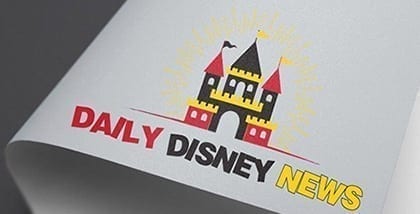
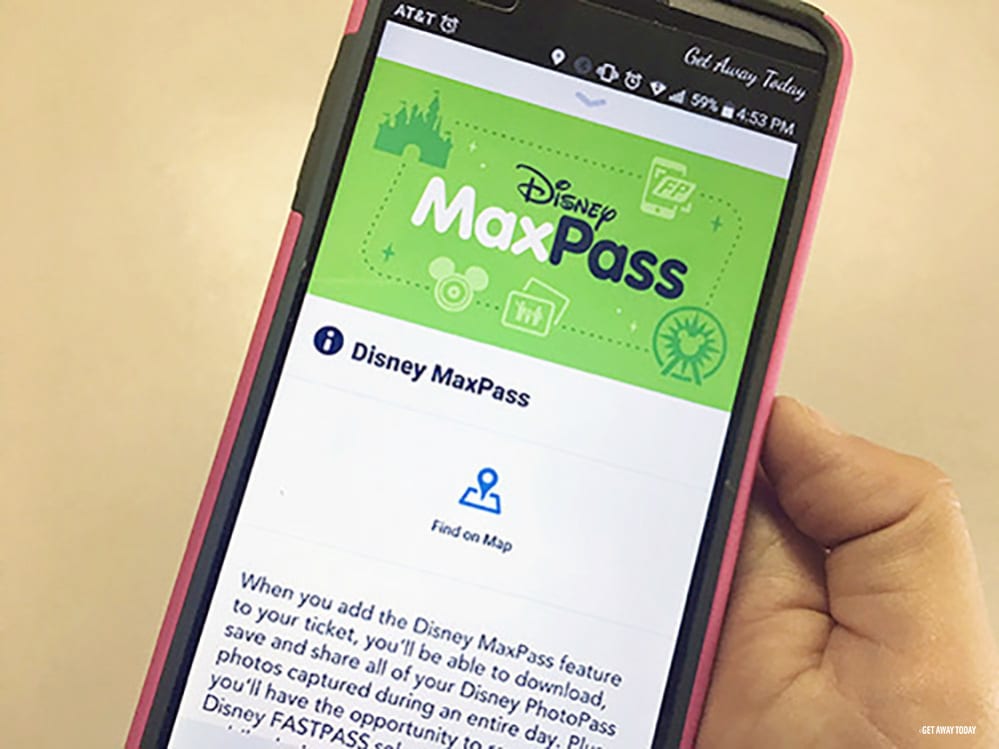





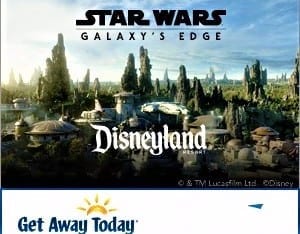


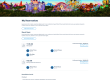

LEAVE A REPLY